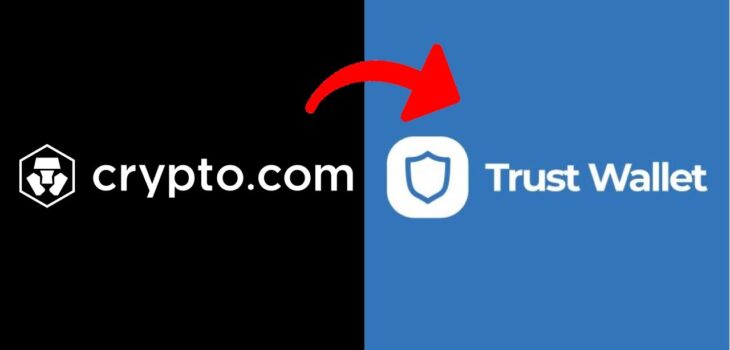 Crypto Exchanges Guides
Crypto Exchanges Guides
How to transfer from Crypto com to Trust Wallet:…
Crypto.com and Trust Wallet are two of the most popular and widely used cryptocurrency wallets in the market today. Crypto.com is a platform that allows you to buy, sell, and store cryptocurrencies, while Trust Wallet is a mobile wallet for storing and managing Ethereum-based assets and tokens. Both wallets provide users with a secure and convenient way to hold their digital assets.
In the world of cryptocurrency, it’s important to be able to transfer funds between different wallets as needed. This allows you to diversify your portfolio, move funds to exchanges for trading, or simply access your assets from a different device.
We will guide you through the process of transferring funds from Crypto.com to Trust Wallet. We will cover each step of the process in detail, including setting up Trust Wallet, transferring funds, and verifying the transfer. By the end of this article, you will have a clear understanding of how to transfer your assets from Crypto.com to Trust Wallet.
Setting up Trust Wallet
Before you can transfer funds from Crypto.com to Trust Wallet, you will need to set up a Trust Wallet account. Here are the steps for setting up your Trust Wallet:
- Downloading the Trust Wallet app: You can download the Trust Wallet app from the App Store (for iOS devices) or the Google Play Store (for Android devices). Simply search for “Trust Wallet” in your app store, and follow the instructions to download and install the app.
- Creating a new wallet or importing an existing one: When you first launch Trust Wallet, you will be given the option to create a new wallet or import an existing one. If you have an existing wallet, you can import it by using your private key, seed phrase, or keystore file. If you are creating a new wallet, you will need to follow the instructions to create a new wallet, including setting a password and writing down your seed phrase.
- Storing your private key securely: Your private key is a critical component of your cryptocurrency wallet, and it must be kept safe and secure at all times. Trust Wallet provides secure storage for your private key, but it is also important to make sure that you store a backup of your seed phrase in a safe and secure place. If you lose access to your private key or seed phrase, you will not be able to access your funds.
By following these steps, you will have successfully set up your Trust Wallet, and you will be ready to transfer funds from Crypto.com to Trust Wallet.
Transferring Funds from Crypto.com to Trust Wallet
Now that you have set up your Trust Wallet, you can proceed with the process of transferring funds from Crypto.com to Trust Wallet. Here are the steps for transferring your funds:
- Logging into your Crypto.com account: Open the Crypto.com app or log in to the Crypto.com website, and enter your login credentials to access your account.
- Finding the “Send” or “Withdraw” feature: Once you are logged in to your Crypto.com account, you need to find the “Send” or “Withdraw” feature. This feature will allow you to initiate a transfer of funds from your Crypto.com account to another wallet.
- Entering the recipient address (Trust Wallet address): In the “Send” or “Withdraw” feature, you will need to enter the recipient address. This is the address of your Trust Wallet, and it can be found in your Trust Wallet app under the “Receive” feature. Simply copy and paste the Trust Wallet address into the recipient field in Crypto.com.
- Confirming the transaction: Once you have entered the recipient address, you will need to confirm the transaction. Make sure to double-check the recipient address, as well as the amount of funds you are sending, before confirming the transaction. Once you have confirmed the transaction, your funds will be transferred from Crypto.com to Trust Wallet.
It is important to note that the transfer process may take some time, as it depends on the blockchain network congestion and the amount of fees you are willing to pay. You can track the status of your transfer in both the Crypto.com and Trust Wallet apps, and you will be notified when the transfer is complete.
By following these steps, you will have successfully transferred your funds from Crypto.com to Trust Wallet.
Verifying the Transfer
Once you have initiated the transfer of funds from Crypto.com to Trust Wallet, it’s important to verify that the transfer was successful. Here are the steps for verifying the transfer:
- Checking the transaction status on Crypto.com: You can check the status of your transfer by going to the “History” or “Transactions” section in your Crypto.com account. Look for the transaction in question, and make sure that it has been marked as “Completed” or “Successful.”
- Checking the received funds on Trust Wallet: To verify that the transfer was successful, you will also need to check your Trust Wallet account. Open the Trust Wallet app and go to the “Assets” or “Balances” section to see if the transferred funds have been received.
- Troubleshooting tips for common issues: If you encounter any issues during the transfer process, here are some troubleshooting tips that may help:
- Make sure that you have entered the correct recipient address in Crypto.com. Double-check the address to ensure that there are no typos or errors.
- Ensure that the blockchain network is not congested. During periods of high network congestion, transfers may take longer to complete.
- Check your gas fee. The gas fee is the fee you pay to the Ethereum network to process a transaction. If you set a gas fee that is too low, your transaction may not be processed in a timely manner.
- If you still encounter issues, you may want to contact the support team for Crypto.com or Trust Wallet for further assistance.
By following these steps, you will have successfully verified the transfer of your funds from Crypto.com to Trust Wallet.
How to transfer from Crypto Com to Trust Wallet: Conclusion
In this article, we have outlined the steps for transferring funds from Crypto.com to Trust Wallet. By following the instructions in this article, you should be able to successfully transfer your funds from Crypto.com to Trust Wallet.
It is important to recall that transferring funds between wallets is a crucial aspect of cryptocurrency management. It allows you to access your funds from multiple wallets, which can be useful for diversifying your portfolio or for accessing funds in a different wallet with lower fees or faster transaction times.
It is also important to securely store your private keys, as they give you access to your funds. By storing your private keys in a secure and encrypted wallet, such as Trust Wallet, you can protect your funds from theft or loss.
Finally, we encourage you to explore the features of both Crypto.com and Trust Wallet. Both wallets offer a wide range of features and tools that can help you manage your cryptocurrency portfolio and take advantage of the benefits of cryptocurrency. Whether you are a seasoned cryptocurrency investor or a beginner, both wallets offer a user-friendly and secure platform for managing your funds.

